Creating a message box using different buttons and iconsCreating an Open dialog that enables you to open filesCreating a Save dialog that enables you to save filesCreating a Font dialog that enables you to apply the selected font to textCreating a Color dialog that enables you to define and select custom colorsCreating a Print dialog that prints text from your applicationCreating a Browse dialog that enables you to browse for folders
工具/原料
visual studio 2015
Creating a message box using different buttons and icons
1、Private Sub btn2Buttons_Click(sender As Object,e As EventArgs) Handles btn2Buttons.ClickIf MessageBox.Show("Your Internet connection will now be closed.", "Network Notification", MessageBoxButtons.OKCancel, MessageBoxIcon.Information, MessageBoxDefaultButton.Button1) _ = Windows.Forms.DialogResult.OK Then lblResults.Text = "OK Clicked" 'Call some method hereElse lblResults.Text = "Cancel Clicked" 'Call some method hereEnd IfEnd Sub

2、Private Sub btn3Buttons_Click(sen蟠校盯昂der As Object, e As EventArgs) Handles btn3Buttons.Click 'Declare local variable Dim intResult As DialogResult 'Get the results of the button clicked intResult = MessageBox.Show("Do you want to save changes to New Document?", "My Word Processor", MessageBoxButtons.YesNoCancel, MessageBoxIcon.Warning, MessageBoxDefaultButton.Button3) 'Process the results of the button clicked Select Case intResult Case Windows.Forms.DialogResult.Yes lblResults.Text = "Yes Clicked" 'Do yes processing here Case Windows.Forms.DialogResult.No lblResults.Text = "No Clicked" 'Do no processing here Case Windows.Forms.DialogResult.Cancel lblResults.Text = "Cancel Clicked" 'Do cancel processing here End SelectEnd Sub
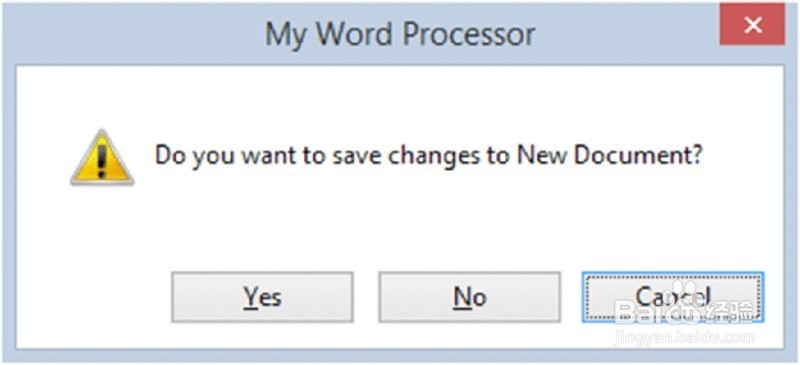
THE OPENFILEDIALOG CONTROL
1、Public Class Dialogs 'Declare variable Private strFileName As StringPrivate Sub btnOpen_Click(sender As Object, e As EventArgs) Handles btnOpen.Click 'Set the Open dialog properties OpenFileDialog1.Filter = "Text Documents (*.txt)|*.txt|All Files (*.*)|*.*" OpenFileDialog1.FilterIndex = 1 OpenFileDialog1.Title = "Demo Open File Dialog" 'Show the Open dialog if the user clicks the Open button, 'load the file If OpenFileDialog1.ShowDialog = Windows.Forms.DialogResult.OK Then Try 'Save the file path and name strFileName = OpenFileDialog1.FileName Catch ex As Exception MessageBox.Show(ex.Message, My.Application.Info.Title, MessageBoxButtons.OK, MessageBoxIcon.Error) End Try End IfEnd Sub

2、Try 'Save the file path and name strFileName = OpenFileDialog1.FileName Dim fileContents As String fileContents = My.Computer.FileSystem.ReadAllText(strFileName) 'Display the file contents in the text box txtFile.Text = fileContentsCatch ex As Exception
