1、首先打开软件,然后我们将继续操作。
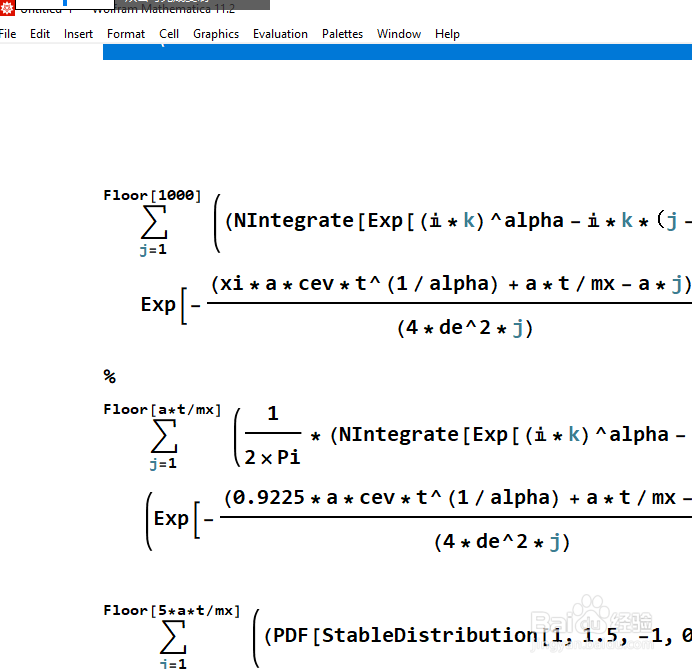
2、然后调出writing assistant。这个是输入助手,可以很方便的输入一些符号。

3、我们接着绘画一个简单的图像,这里选择Plot即可绘画。b1=Plot[y, {y, -3, 6}];
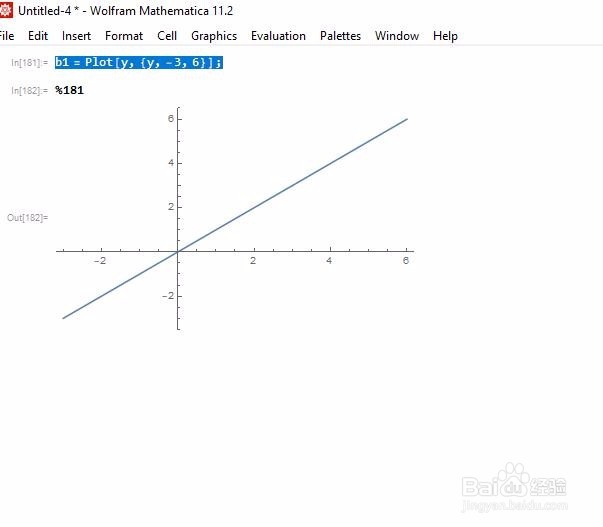
4、b2 屏顿幂垂= Plot[y, {y, -3, 6}];b3 = Plot[y, {y, -3, 6}];b4 = Plot[y, {y, -3, 6}];我们接着构建其他的三个图,然后回车键+shift运行。

5、接着我们通过GraphicsGrid将所画的四个子图拼接起来即可。GraphicsGrid[{{b1, b1}, {b3, b4}}]

6、如果想将所有的子图横着或者竖着排列,那么可以使用GraphicsRow或者GraphicsColumn即可。
