1、找到你office的安装文档,通常在C:\Program Files\Microsoft Office下。
找到office12,如图。

2、打开office12,找到excel.exe(如果是word有问题,就找word.exe)。
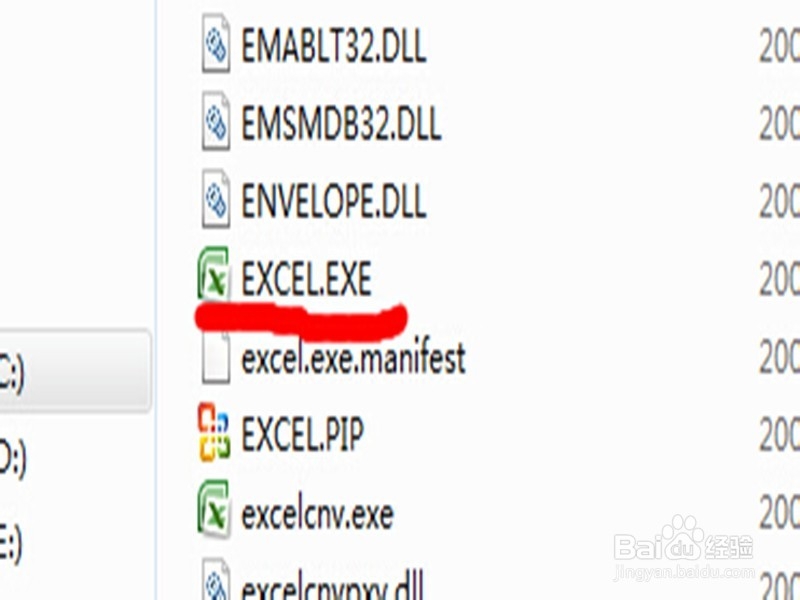
3、右键单击,以管理员身份运行。

4、打开excel后,点左上角 的"office"标志,右下角的"excel选项"。

5、点“加载项”。

6、选"COM加载项"。

7、点“转到”。

8、把Chinese Translation Addin前面的勾勾去掉就行了。
