1、前期准备工作:在Eclipse上安装git插件,并创建一个Java工程作为演示使用可以使用Eclipse Marketplace进行git进行搜索,选择Gonsole 1.3进行安装。
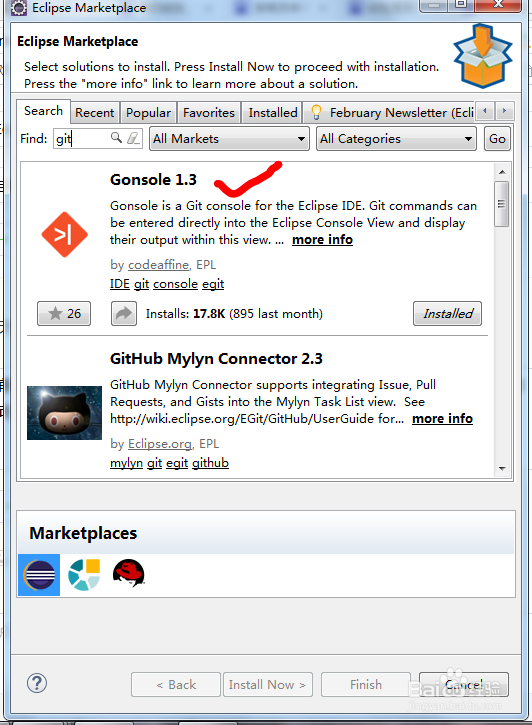
2、在gitHub上注册账户并创建repository仓库,这里我创建hadock为例
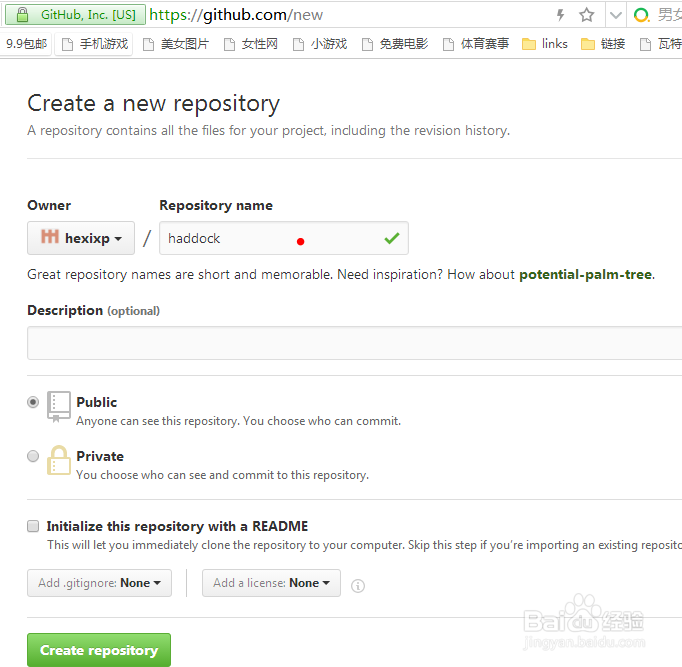
3、将工程通过“team”-》“share project”将代码提交到本地Git仓库中初次使用时会要求配置git本地仓库,同时通过“team”-》 add to Index将代码同步到本地Git
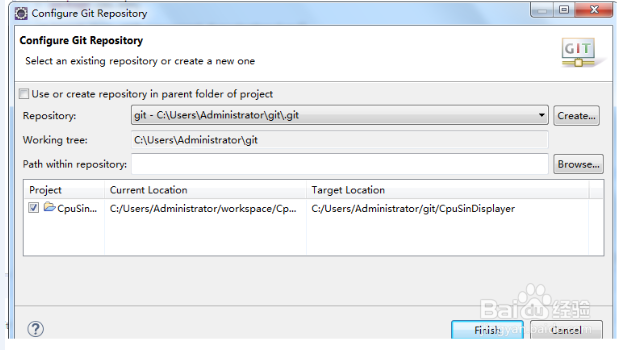




4、执行fetch 操作与远程gitHub仓库同步


5、将本地项目push到远程gitHub仓库中,这时候会出现cannot open git-upload-pack错误
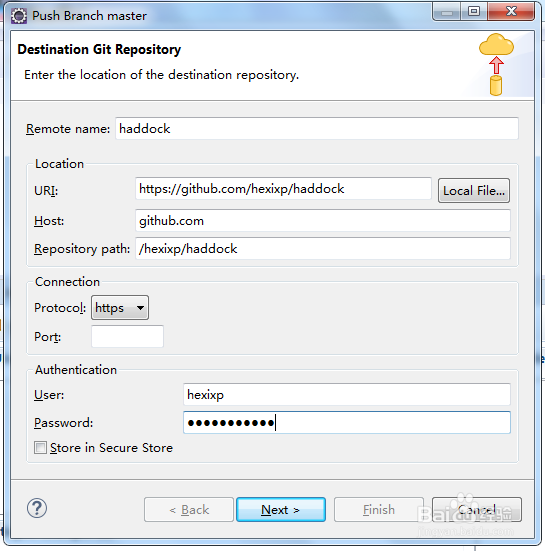

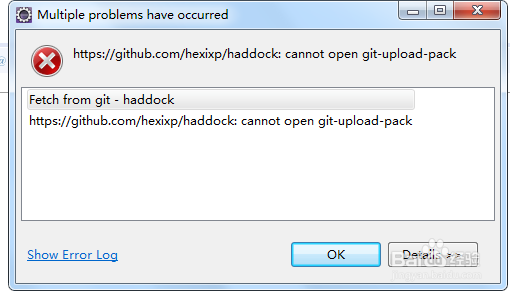
6、通过配置git插件的参数解决cannot open git-upload-pack错误在windos ->preferences ->Team -> Git ->Configuration 配置界面增加一个环境变量配置项:http.sslVerify = false

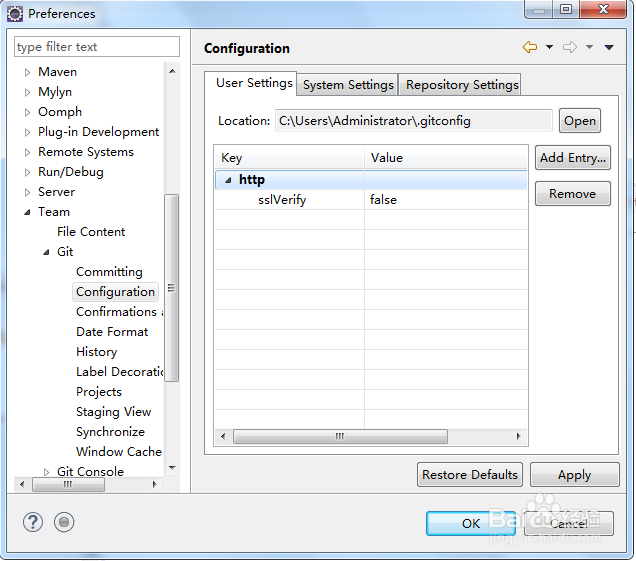
7、重新push代码到远程gitHub中hadock中
