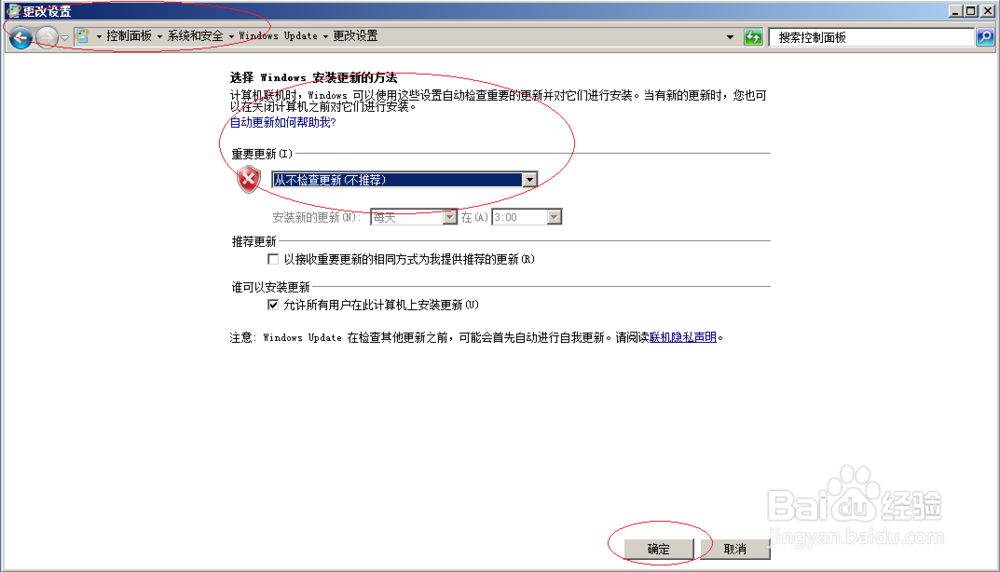1、首先,选择开始菜单"所有程序→附件→系统工具→控制面板"项

2、点击"系统和安全"图标
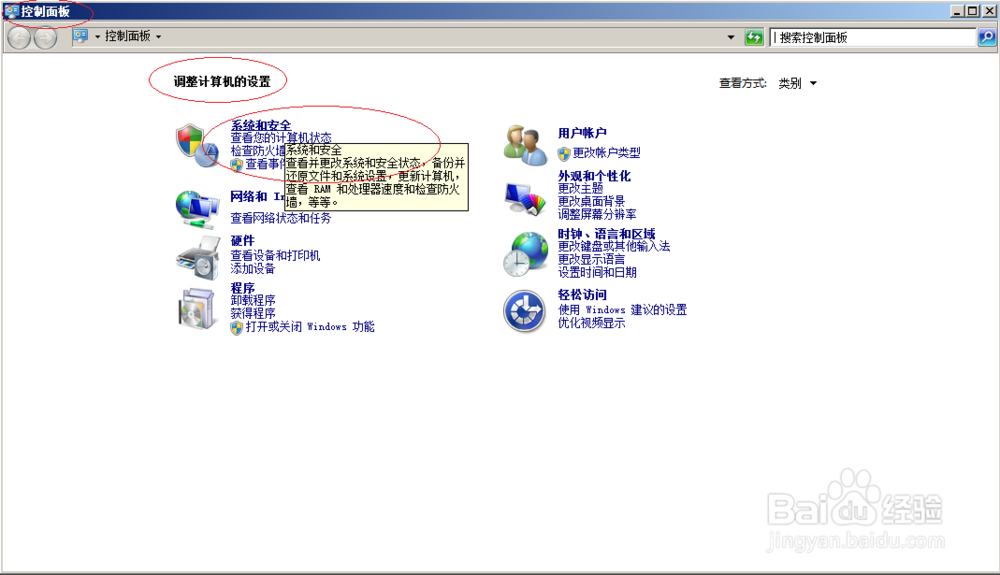
3、点击"Windows Update"图标,如图所示
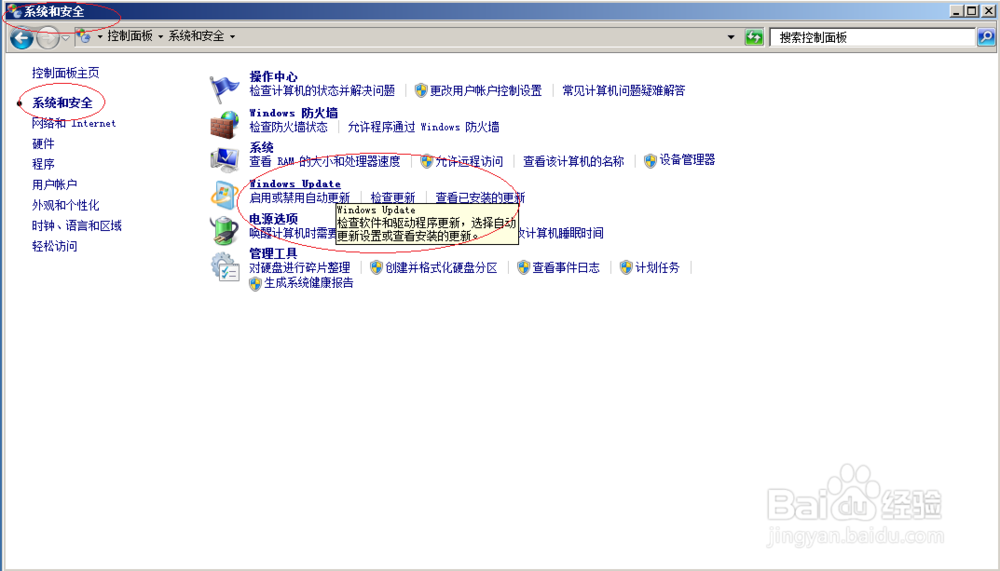
4、选择左侧"更改设置"项
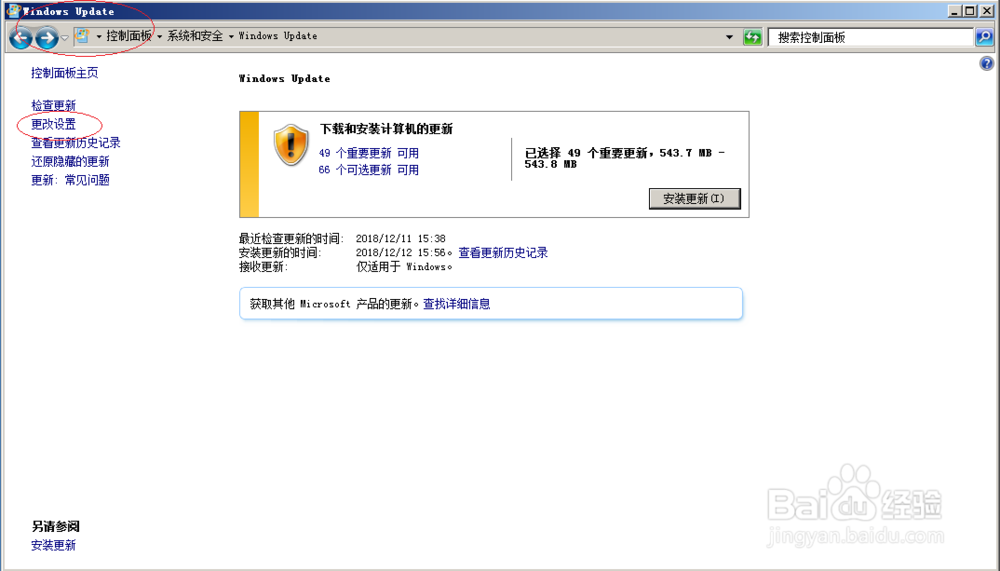
5、。点击"重要更新"文本框向下箭头,选择"从不检查更新(不推荐)"项
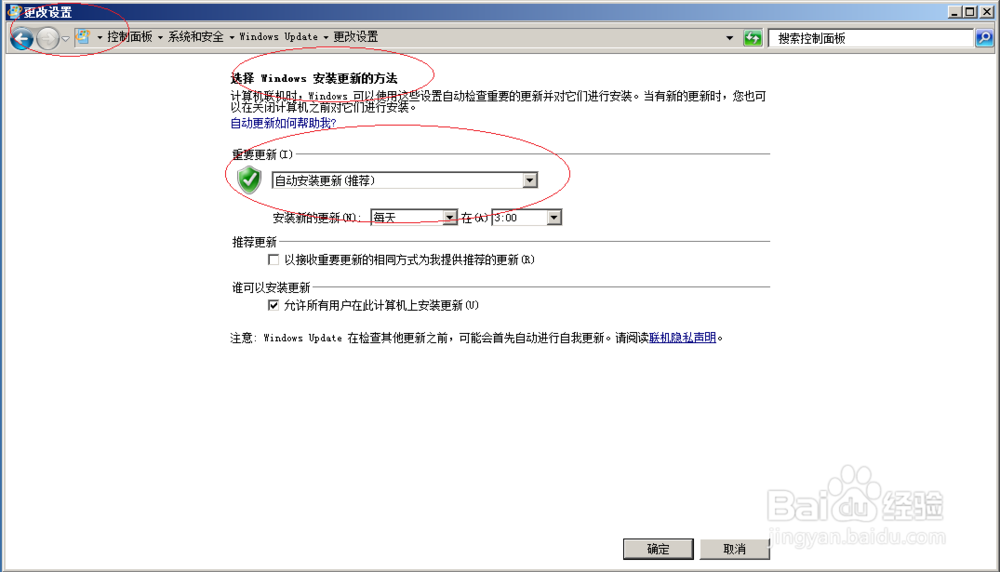
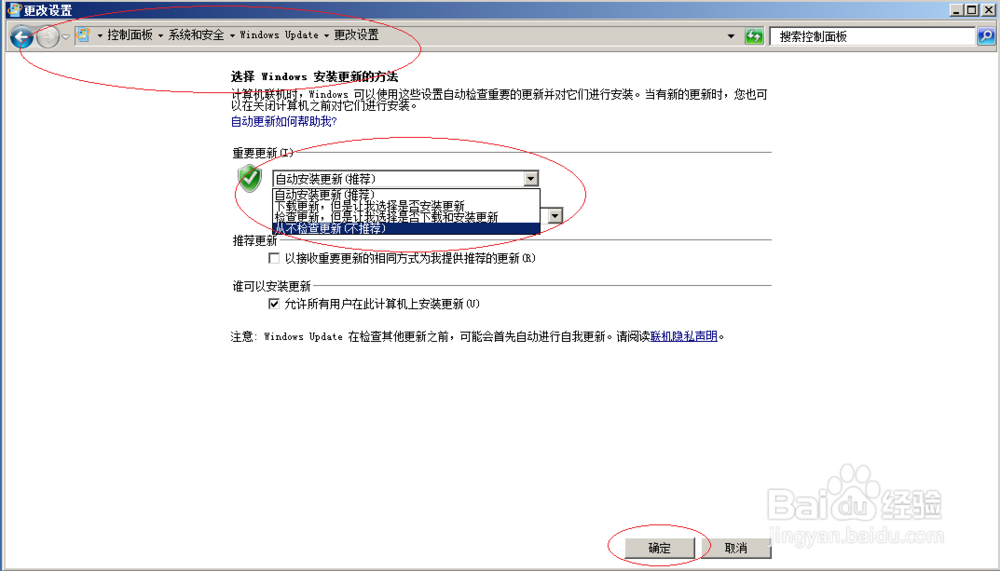
6、完成设置,谢谢关注
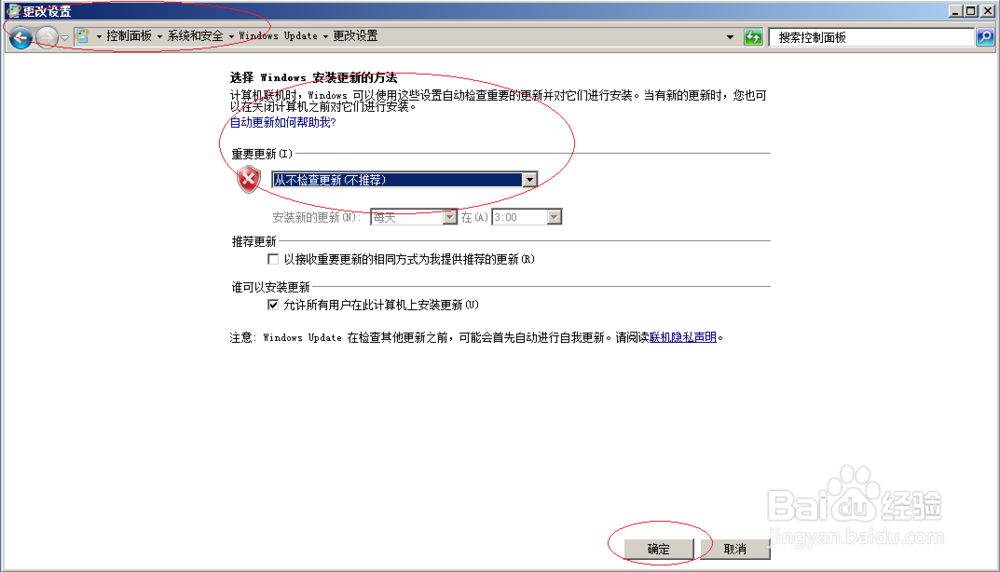
1、首先,选择开始菜单"所有程序→附件→系统工具→控制面板"项

2、点击"系统和安全"图标
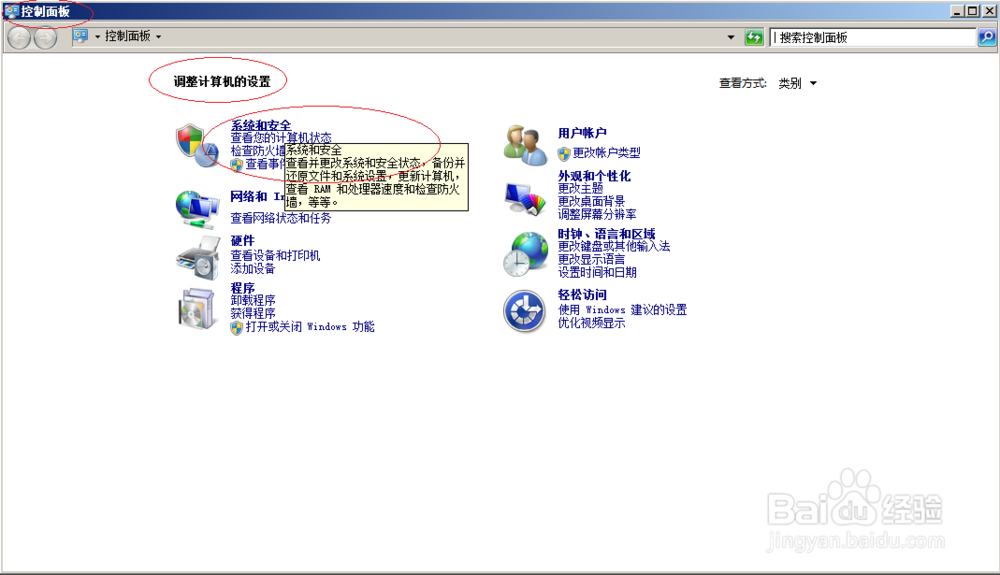
3、点击"Windows Update"图标,如图所示
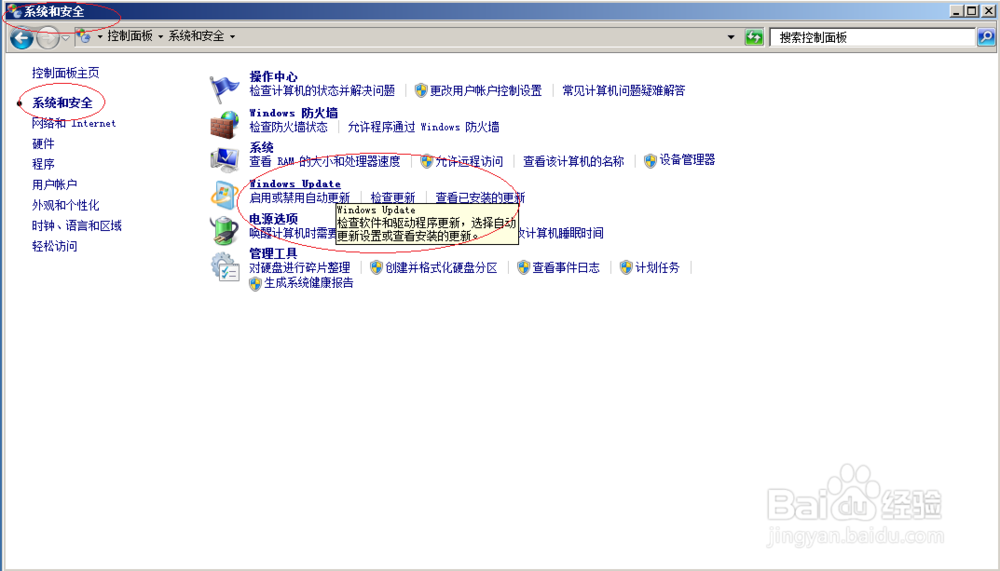
4、选择左侧"更改设置"项
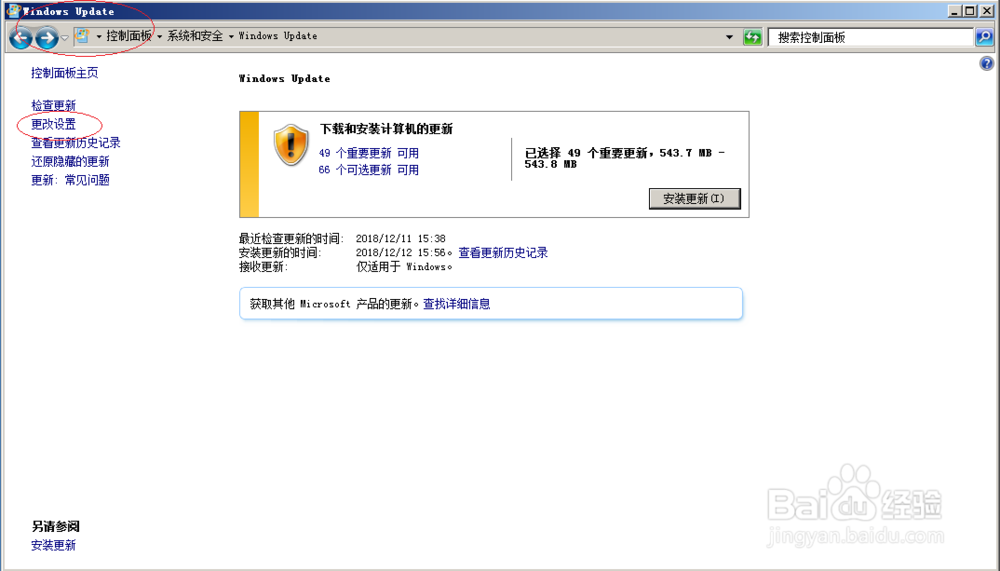
5、。点击"重要更新"文本框向下箭头,选择"从不检查更新(不推荐)"项
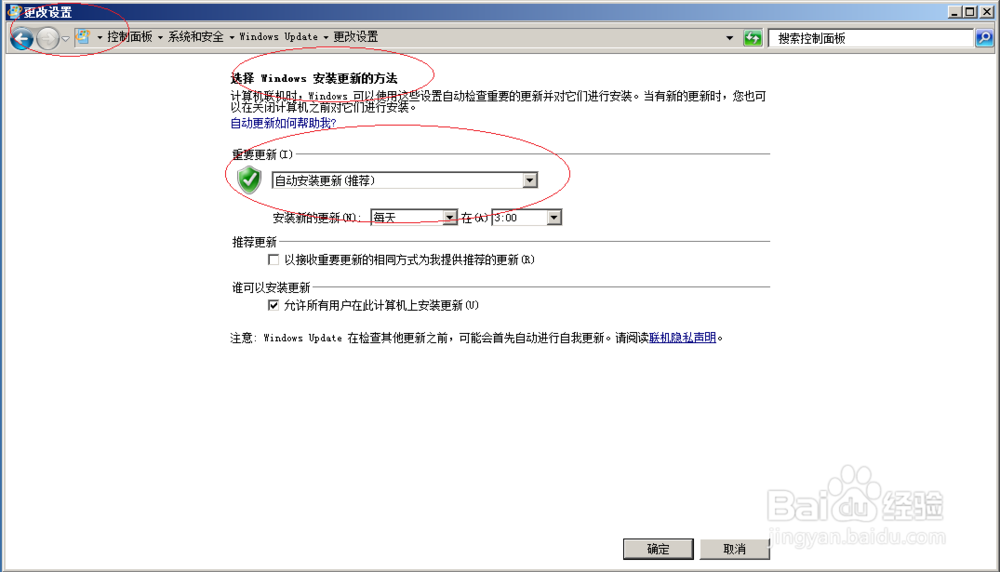
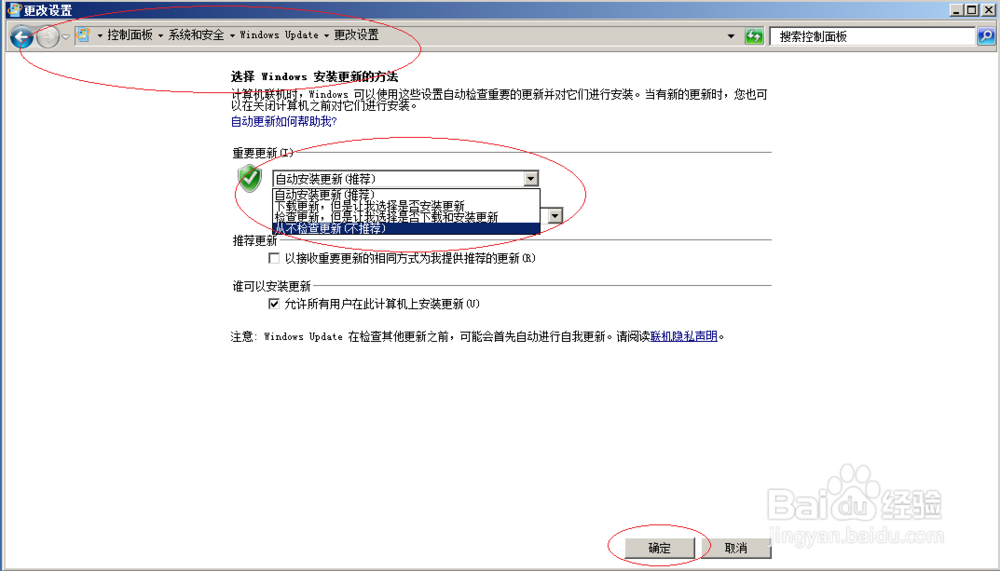
6、完成设置,谢谢关注